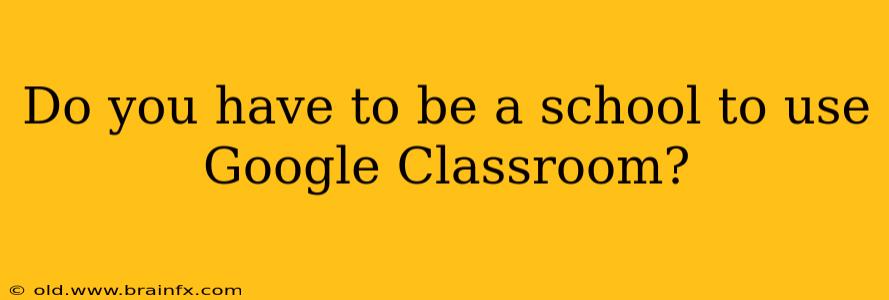Do You Have to Be a School to Use Google Classroom?
The short answer is no, you don't have to be a school to use Google Classroom. While it's primarily designed for educational institutions, Google Classroom's features are versatile enough to benefit various groups and individuals beyond traditional schooling. However, understanding its limitations outside of a formal educational setting is crucial.
Google Classroom: Beyond the School Walls
Google Classroom's core functionality revolves around streamlining communication and assignment management. This makes it useful for a variety of non-school contexts, including:
-
Small Business Training: Use Classroom to deliver training materials, track employee progress on courses, and facilitate communication within a team learning a new skill or software. This offers a structured approach to onboarding and professional development.
-
Family Learning & Organization: While not its primary use case, families can leverage Classroom for shared learning projects, coordinating assignments for children undergoing homeschooling, or even managing family chores and responsibilities. This allows for a centralized communication hub and task tracker.
-
Community Groups and Clubs: Classroom can support teaching and learning within volunteer organizations, clubs, or interest groups. Sharing resources, assigning tasks, and managing communication within a community become far more efficient.
-
Personal Project Management: Although less common, some individuals find Classroom helpful for managing personal projects, particularly those involving collaboration or multiple phases. This can be helpful for tracking progress, keeping all related files organized, and maintaining accountability.
Limitations of Using Google Classroom Outside a School Setting
While adaptable, Google Classroom isn't perfectly suited for every non-educational purpose. Keep these limitations in mind:
-
Focus on Education: The platform's interface and features are heavily geared towards educational workflows. This might feel somewhat clunky or irrelevant if not applied within a learning context.
-
Limited Customization: Unlike dedicated project management tools or collaboration software, Google Classroom offers limited customization options outside of its core assignment, communication, and grading functions.
-
Google Workspace Dependency: Effective use of Google Classroom relies heavily on other Google Workspace apps (like Google Drive, Docs, and Meet). This might be a drawback if you prefer a different suite of productivity tools.
-
Scalability: While functional for small groups, Classroom's scalability for very large non-educational groups might present challenges.
Alternatives for Non-Educational Use Cases
If Google Classroom's limitations outweigh its benefits for your specific needs, consider exploring alternative platforms designed for project management, team collaboration, or communication, such as:
- Asana: Excellent for project management, task assignment, and team collaboration.
- Trello: Uses a Kanban-style board for visualizing workflows and managing tasks.
- Slack: A robust communication platform for team messaging and file sharing.
- Microsoft Teams: Integrated with other Microsoft products, offering similar functions to Google Classroom but within the Microsoft ecosystem.
Conclusion
While you can use Google Classroom outside of a school setting, carefully evaluate whether it's the right tool for your specific needs. Consider its strengths in structured learning and communication but also acknowledge its limitations concerning customization and potential clunkiness for non-educational purposes. Exploring alternative platforms might be a better fit depending on your goals and workflow preferences.