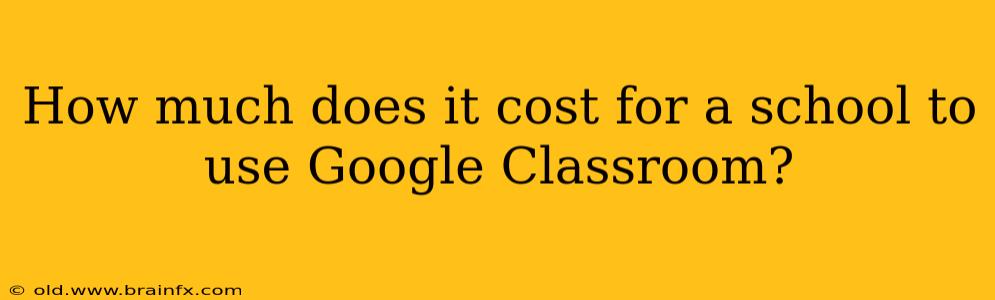Google Classroom has become a staple in many schools worldwide, revolutionizing how educators manage assignments, communication, and student collaboration. But a crucial question for many school districts and administrators is: how much does Google Classroom cost? The short answer is surprisingly simple: it's free. However, understanding the nuances of this "free" model is key to making informed decisions about your school's technology infrastructure.
The Free Core of Google Classroom
Google Classroom itself, the core platform for managing classes, assignments, and communication, is entirely free for educational institutions. This includes features like:
- Creating and managing classes: Easily organize students, assign work, and provide feedback.
- Assignment creation and submission: Seamlessly distribute assignments, collect submissions, and provide grades.
- Communication tools: Utilize class announcements, email integration, and direct messaging with students and parents.
- Collaboration features: Enable group projects and collaborative document editing through Google Docs, Sheets, and Slides.
- Gradebook functionality: Track student progress and performance efficiently.
This free access makes Google Classroom an incredibly attractive option for schools of all sizes and budgets.
Beyond the Free Core: Potential Costs
While the core functionality of Google Classroom is free, associated costs can arise depending on your school's existing infrastructure and technological needs. These potential expenses include:
1. Google Workspace for Education Fundamentals
To fully leverage Google Classroom's capabilities, schools often utilize Google Workspace for Education Fundamentals. While technically free, it requires a commitment to using Google services and might involve indirect costs:
- IT Support: Your school’s IT department may need to dedicate time and resources to manage Google Workspace accounts, troubleshoot issues, and provide training to staff and students.
- Training: Investing in training for teachers and staff to effectively use all the features of Google Workspace can be beneficial but requires time and potentially funds for external training.
- Hardware: Ensuring sufficient devices (laptops, tablets, etc.) for students and teachers to access Google Classroom and related services remains a crucial, though separate, cost factor. This encompasses both initial purchase and ongoing maintenance/replacement.
- Internet Connectivity: Reliable and fast internet access is crucial for smooth operation. Upgrading internet infrastructure might be necessary, adding to the overall cost.
2. Google Workspace for Education Plus (Optional)
For enhanced features and increased security, schools can opt for Google Workspace for Education Plus. This paid version offers additional features, but its cost is dependent on the number of users. It's important to weigh the additional features against the associated cost.
3. Third-Party Integrations
Many schools integrate Google Classroom with other educational applications. These integrations can enhance the learning experience but might involve subscription fees for the third-party services.
Assessing Your School's Needs
Determining the true cost of using Google Classroom requires a careful evaluation of your school's specific context:
- Existing infrastructure: Do you already have devices and reliable internet access?
- IT support capacity: Can your IT staff handle the management of Google Workspace?
- Teacher training: What level of teacher training is needed, and how will it be provided?
- Required features: Does your school need the advanced features offered by Google Workspace for Education Plus?
- Third-party integrations: Are there any essential integrations that involve additional costs?
By thoroughly considering these factors, schools can accurately assess the overall cost implications of adopting Google Classroom, ensuring a smooth and cost-effective implementation. Remember, the platform itself is free, but associated costs related to infrastructure, support, and optional add-ons should be carefully considered.